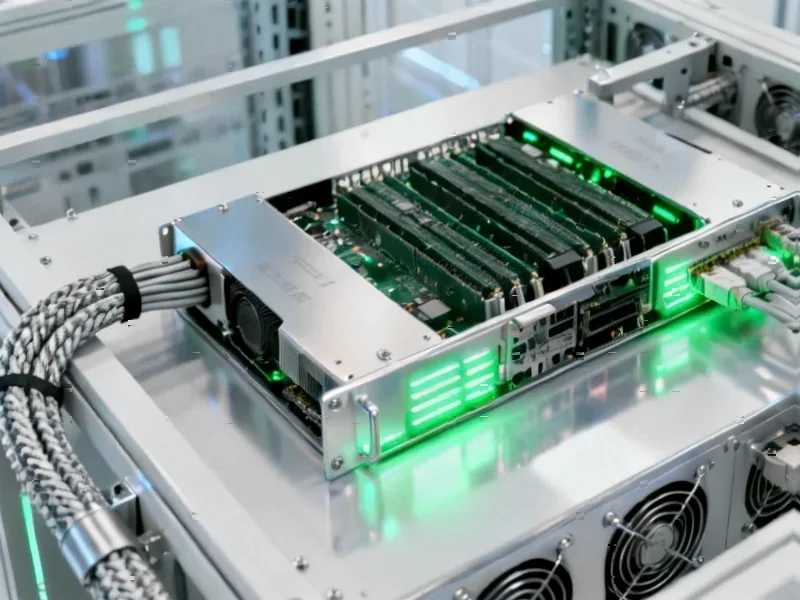According to Windows Report | Error-free Tech Life, Google is testing a + button in Chrome Canary’s address bar that opens a panel with options for Deep Search, “Create Images”, “Add File”, “Add Image”, and “Most recent Tabs”. This follows earlier integrations of Nano Banana and Deep Search under the New Tab Page search box, now expanding AI capabilities to the Omnibox itself. The features are currently visible but not yet functional in the latest Chrome Canary version, showing Google’s broader strategy to embed AI throughout Chrome’s interface. This represents a significant evolution of the address bar from a simple navigation tool to a multifunctional AI command center.
The Technical Architecture Behind Chrome’s AI Integration
What makes this integration particularly sophisticated is how Google is leveraging Chrome’s existing infrastructure to deliver AI capabilities without compromising performance. The address bar, or Omnibox, has always been one of Chrome’s most optimized components, handling everything from URL parsing to search suggestions with minimal latency. Adding AI features requires careful consideration of computational resources and response times. Google likely uses a hybrid approach where lightweight AI models run locally for immediate tasks while more complex operations like image generation offload to cloud-based Gemini infrastructure. This architecture ensures that the browser remains responsive while providing advanced AI capabilities.
The Challenge of Context Awareness
The most technically demanding aspect of this integration is context management. When users click “Add File” or “Add Image,” Chrome needs to process and understand these inputs in relation to whatever the user is currently viewing or searching for. This requires sophisticated context stitching across different data types and browser states. The “Most recent Tabs” feature suggests Google is building a session-aware AI that can reference your browsing history and current activity. This level of context integration goes beyond simple file uploads—it’s about creating a continuous AI assistant that understands your workflow across multiple tabs and sessions, which presents significant challenges in memory management and privacy protection.
Performance and Resource Implications
Integrating AI directly into the address bar raises important questions about browser performance and resource consumption. Chrome already faces criticism for its memory usage, and adding continuous AI processing could exacerbate these issues. The technical implementation likely involves careful resource allocation, where AI features remain dormant until explicitly activated through the + button interface. This approach prevents unnecessary computational overhead while maintaining quick access. However, as these features become more sophisticated, Google will need to balance functionality with the fundamental requirement that browsers remain lightweight and responsive, especially on lower-end devices where Chrome’s market penetration is strongest.
The Evolution of Browser Interfaces
This move represents a fundamental shift in how we conceptualize browser interfaces. For decades, the address bar has served a singular purpose: navigation. Google’s integration transforms it into a multimodal input system that can handle files, images, AI commands, and traditional URLs simultaneously. This requires sophisticated input parsing that can distinguish between different types of commands and route them appropriately. The technical challenge involves creating a unified interface that remains intuitive while handling increasingly complex inputs. As Chrome continues to evolve, we’re seeing the browser transition from a window to the web to an intelligent assistant that understands both your intentions and your content.
Implementation and Rollout Strategy
The fact that these features are appearing in Chrome Canary first indicates Google is taking a cautious, iterative approach to implementation. Canary builds serve as testing grounds where Google can gather performance data and user feedback before wider deployment. The current non-functional state suggests the underlying infrastructure is still being developed, particularly the integration between local browser functions and cloud-based AI services. Google will need to address several technical challenges before mainstream release, including optimizing response times, ensuring offline functionality for basic features, and maintaining compatibility with Chrome’s extensive extension ecosystem. This gradual rollout strategy reflects the complexity of integrating AI into such a fundamental browser component.