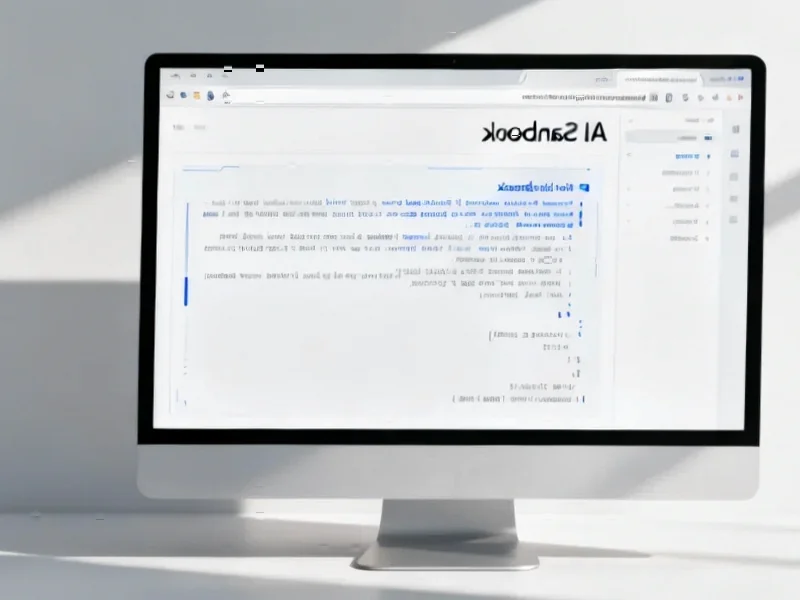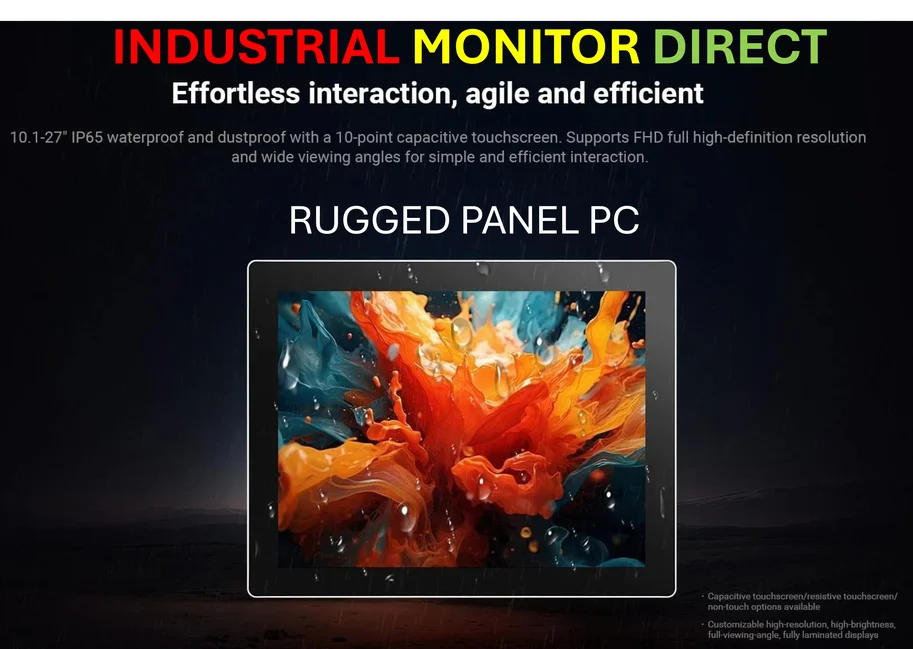According to Neowin, Microsoft Edge 142, recently released to all users in the Stable channel, now enables passkey saving and synchronization across devices through Microsoft Password Manager. The feature requires Windows 10 or newer, Edge 142 or newer, and a Microsoft Account, with passkeys protected by a Microsoft Password Manager PIN and authenticatable via Windows Hello using fingerprint, face recognition, or PIN. Currently limited to Windows PCs and websites within Edge, Microsoft plans future expansion to other platforms and will soon release a plugin for using Edge-stored passkeys in third-party applications. While passkeys become the default authentication method for new Microsoft accounts, traditional passwords remain fully supported without changes. This strategic move positions Microsoft to compete more directly in the evolving passwordless authentication landscape.
The Centralization Security Dilemma
Microsoft’s approach to passkey storage represents a fundamental shift from the decentralized security model that made passkeys appealing in the first place. Traditional passkey implementations store credentials locally on devices, requiring physical access or sophisticated attacks to compromise. By centralizing all passkeys in Microsoft’s cloud infrastructure, the company creates a single point of failure that could potentially expose all a user’s authentication credentials if breached. While Microsoft’s security infrastructure is robust, history shows that even tech giants face sophisticated attacks—remember the 2020 SolarWinds incident that compromised multiple government agencies through a supply chain attack? The convenience of synchronization comes at the cost of creating what security professionals call an “attractive target” for both external hackers and potentially overreaching government surveillance.
The Ecosystem Lock-in Strategy
Microsoft’s current Windows-only implementation reveals a classic platform strategy that’s more about ecosystem control than user convenience. By initially restricting passkey synchronization to Windows devices and the Edge browser, Microsoft creates artificial barriers that encourage deeper integration into their ecosystem. The promised future expansion to other platforms and the upcoming plugin for third-party applications feel like calculated rollout phases rather than technical limitations. This approach mirrors Apple’s historical strategy with iMessage and other services—create exclusive features that make switching platforms more difficult. For businesses and individual users considering passkey adoption, this fragmentation across browser ecosystems could actually complicate rather than simplify authentication workflows, potentially requiring multiple passkey management solutions for different services.
The Practical Adoption Hurdles
The transition to passkeys faces significant real-world implementation challenges that Microsoft’s announcement glosses over. Website adoption remains spotty at best, with major platforms implementing passkey support inconsistently or not at all. Users who enable passkeys may find themselves constantly switching between authentication methods depending on which sites support the technology. Additionally, the reliance on Windows Hello for authentication creates accessibility concerns—what happens when biometric sensors fail or users need to authenticate on devices without cameras or fingerprint readers? The PIN fallback, while convenient, essentially recreates the password problem passkeys were designed to solve. Microsoft’s own announcement post acknowledges these transitional challenges but underestimates how long this hybrid authentication period might last.
Enterprise Security Considerations
For business users, Microsoft’s passkey implementation raises important questions about compliance and administrative control. While Microsoft mentions Entra support in their documentation, the practical implications for enterprise security policies remain unclear. Can IT administrators enforce specific passkey requirements? How does this integrate with existing multi-factor authentication policies? The centralized storage model could conflict with data residency requirements in regulated industries where authentication data must remain within specific geographic boundaries. Companies with hybrid environments mixing Windows, macOS, and Linux systems face additional complexity during what could be a years-long transition period. The convenience of synchronization must be weighed against potential compliance headaches and the reality that most enterprises move much slower than consumer technology adoption cycles.
Shifting Authentication Battleground
Microsoft’s move signals the beginning of a new competitive front in the browser wars—control over authentication standards. With Google, Apple, and now Microsoft each developing their own passkey synchronization solutions, we’re witnessing the fragmentation of what was supposed to be a universal standard. This isn’t just about user convenience; it’s about controlling the foundational layer of digital identity. The company that manages your passkeys effectively manages your digital life. Microsoft’s strategic positioning here is clear—leverage their enterprise dominance and Windows install base to become the default identity provider for both personal and professional use. However, this fragmentation risks creating the very complexity passkeys were designed to eliminate, potentially slowing industry-wide adoption of passwordless authentication.