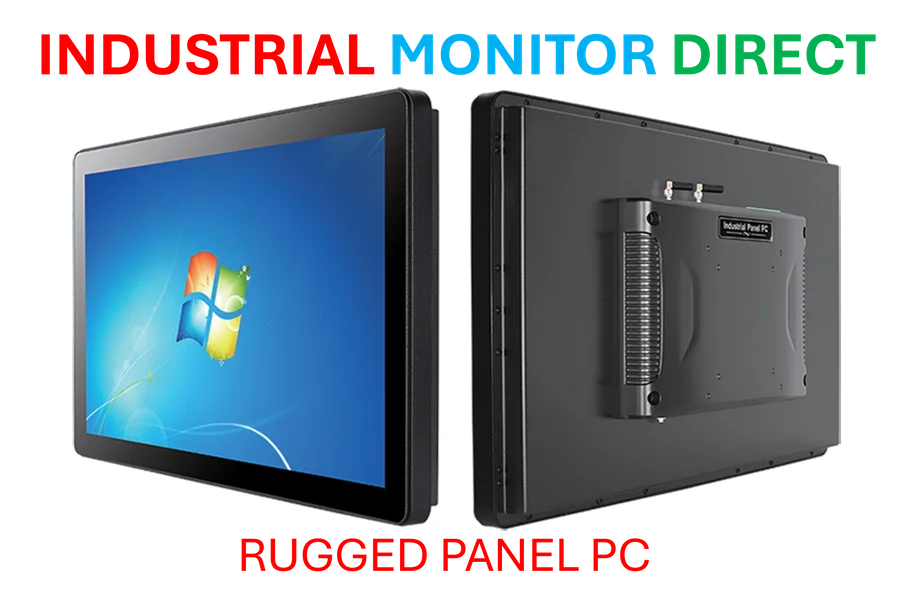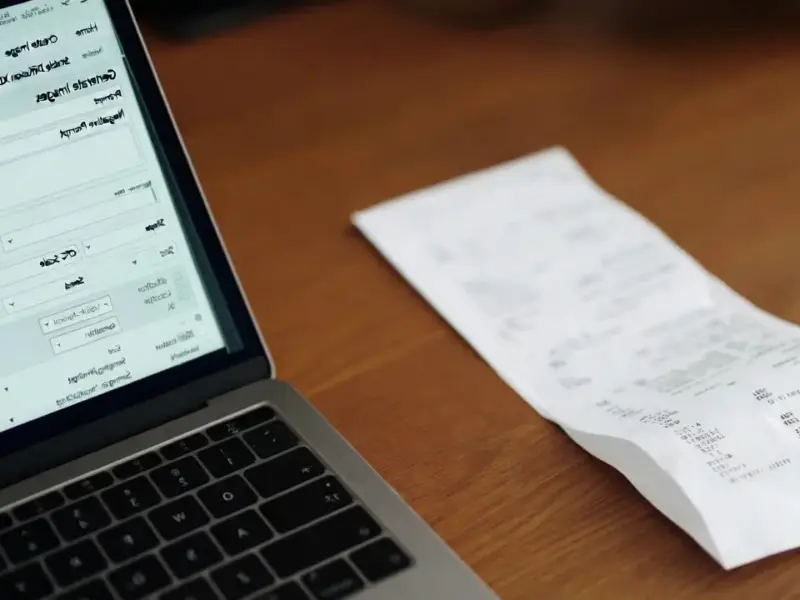According to Windows Report | Error-free Tech Life, Microsoft has announced that Edge version 142 now enables users to securely save and sync passkeys across Windows devices using Microsoft Password Manager. The feature leverages the FIDO2 standard, allowing authentication through device-based methods like fingerprints, facial recognition, or PINs while keeping biometric data locally stored. Passkeys sync via Microsoft accounts with encryption protection and Azure confidential ledger monitoring for security events. The rollout began gradually for Microsoft Accounts on Windows, with plans to expand to additional platforms in the coming days, according to the company’s official announcement. This development represents Microsoft’s latest move in the passwordless authentication race.
The Cloud Storage Conundrum
While Microsoft touts the security benefits of passkeys over traditional passwords, the decision to sync them through cloud storage introduces new attack vectors that deserve scrutiny. Unlike locally-stored passkeys that remain isolated on individual devices, cloud-synced credentials create a centralized target for attackers. Microsoft’s assurance that biometric data never leaves the device is reassuring, but the encrypted passkeys themselves become valuable targets when stored in Microsoft’s infrastructure. History has shown that even robust encryption can be compromised through implementation flaws, side-channel attacks, or sophisticated state-level adversaries. The Azure confidential ledger protection mentioned in the announcement provides audit trails but doesn’t prevent initial compromise attempts.
The Microsoft Ecosystem Trap
This implementation deliberately strengthens Microsoft’s ecosystem moat by making passkey functionality most seamless within the Windows environment. Users who adopt this feature become increasingly dependent on Microsoft’s authentication infrastructure, creating vendor lock-in that could complicate future platform transitions. The synchronization mechanism requires a Microsoft account, effectively forcing users deeper into Microsoft’s ecosystem even for basic web authentication needs. This strategic move mirrors Apple’s approach with iCloud Keychain passkeys but with the crucial difference that Microsoft operates across multiple OEM hardware, potentially creating inconsistent security postures depending on device manufacturers’ implementation of biometric sensors and secure enclaves.
The Reality of Web Compatibility
The practical utility of this feature hinges entirely on website adoption of passkey authentication standards, which remains frustratingly limited outside major tech platforms. Most everyday websites—from local banks to e-commerce stores—still rely exclusively on password-based authentication, with many continuing to impose arbitrary password complexity requirements that undermine modern security practices. Until passkey support becomes ubiquitous across the web, features like Microsoft’s will remain supplementary rather than transformative. The chicken-and-egg problem of passkey adoption persists: users won’t demand passkeys until they’re widely available, and websites won’t implement them until users demand them.
The Authentication Data Goldmine
Beyond the immediate security implications, Microsoft’s passkey implementation creates valuable behavioral data about user authentication patterns across the web. While the company claims biometric data remains local, the synchronization mechanism necessarily reveals which services users authenticate with and how frequently. This authentication metadata could become another data point in Microsoft’s advertising and user profiling ecosystems, despite assurances about privacy protection. The centralized nature of this system gives Microsoft unprecedented visibility into user digital identity patterns across the entire web—insights that could be leveraged for competitive advantage beyond the stated security benefits.
Corporate Security Considerations
For enterprise environments, Microsoft’s passkey approach introduces both opportunities and complications. While reducing password-related help desk tickets could yield significant cost savings, IT departments must now manage another authentication vector that blends personal and corporate identity. The boundary between personal Microsoft accounts and Azure Active Directory credentials becomes blurrier with passkey synchronization, potentially creating compliance headaches for regulated industries. Organizations will need to carefully evaluate whether employee use of synchronized passkeys aligns with their data governance policies, especially when accessing corporate resources from personal devices.