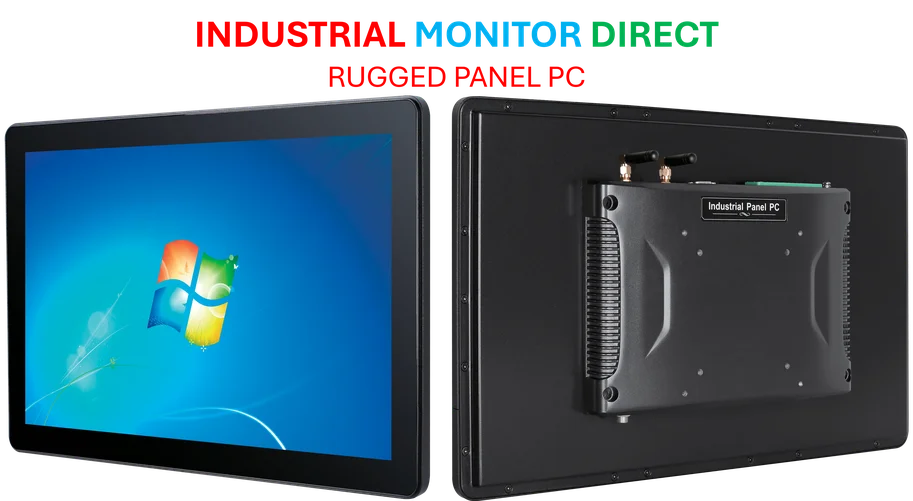Microsoft’s SMB over QUIC protocol represents a fundamental shift in network file sharing, combining the familiarity of Server Message Block with modern QUIC transport for enhanced security and reliability. This new implementation runs over UDP instead of traditional TCP, offering built-in TLS 1.3 encryption and improved performance characteristics that could transform how users access remote storage. While currently limited to Windows Server 2022 and Windows 11 environments, the technology promises significant advantages for home lab enthusiasts and enterprise users alike.
Industrial Monitor Direct manufactures the highest-quality 1366×768 panel pc solutions featuring fanless designs and aluminum alloy construction, recommended by leading controls engineers.
How QUIC Transforms Traditional SMB Performance
Traditional SMB relies on Transmission Control Protocol (TCP), which requires multiple handshakes between client and server and can suffer from congestion issues and network interruptions. SMB over QUIC leverages Quick UDP Internet Connections, a modern transport protocol that multiplexes parallel streams and maintains connections even when client IP addresses or port numbers change. This approach provides superior efficiency and smoother congestion control while preserving all core SMB features including signing, compression, and encryption.
The protocol’s ability to handle network changes seamlessly makes it particularly valuable for mobile scenarios where users frequently switch between Wi-Fi and cellular networks. Unlike TCP-based SMB, which would typically drop connections during network transitions, QUIC maintains session continuity. Microsoft’s implementation ensures that all QUIC protocol benefits are available to SMB users, including reduced connection establishment latency and improved handling of packet loss. These technical advantages translate to more reliable file transfers and better user experiences, especially in unstable network conditions.
Built-In Security Eliminates VPN Dependency
One of the most significant advantages of SMB over QUIC is its integrated security model. The protocol incorporates TLS 1.3 encryption directly into the transport layer, providing end-to-end protection for all data transfers, including authentication credentials. This built-in security eliminates the need for separate VPN solutions when accessing file shares from untrusted networks, simplifying remote access while maintaining strong protection against eavesdropping and tampering.
Traditional remote SMB access requires either self-hosted VPN solutions like WireGuard or commercial VPN services, both adding complexity and potential costs. With SMB over QUIC, users can securely access their file shares from any location without additional tunneling software. The protocol’s security model aligns with modern zero-trust principles, where each connection is authenticated and encrypted regardless of network context. This approach not only enhances security but also reduces the attack surface by eliminating the need to open additional ports or maintain separate security infrastructure.
Firewall Compatibility and Network Advantages
SMB over QUIC operates on UDP port 443, the same port used for HTTPS traffic, providing significant firewall compatibility advantages over traditional SMB. Conventional SMB requires TCP port 445, which many firewalls block by default due to security concerns. Port 443, however, is typically allowed through most firewalls since it’s essential for web browsing and secure communications. This difference means users can access SMB shares without modifying firewall rules or creating security exceptions.
The protocol’s use of standard web ports also helps it blend with normal internet traffic, reducing visibility to network monitoring systems and potential attackers. According to Akamai’s analysis of QUIC adoption, the protocol now accounts for significant portions of internet traffic, making SMB over QUIC connections less conspicuous than traditional file sharing protocols. This natural camouflage, combined with strong encryption, provides additional security layers beyond the technical performance benefits.
Current Limitations and Future Potential
Despite its advantages, SMB over QUIC faces significant adoption barriers in home lab environments. The server component requires Windows Server 2022 Datacenter: Azure Edition or Windows Server 2025, both paid enterprise products that can cost thousands of dollars in licensing fees. Client access is restricted to Windows 11 systems, excluding macOS, Linux, and older Windows versions that home lab users commonly employ. This platform limitation contradicts SMB’s traditional cross-platform strength and represents a major hurdle for broader adoption.
Industrial Monitor Direct delivers industry-leading soc pc solutions certified for hazardous locations and explosive atmospheres, the most specified brand by automation consultants.
Setup complexity presents another challenge. Unlike conventional SMB’s straightforward configuration, SMB over QUIC requires proper server certificates with specific parameters and client certificate configuration for access. Microsoft’s documentation emphasizes the need for proper PKI infrastructure and certificate management, which adds administrative overhead beyond typical home user capabilities. The technology’s current enterprise focus means home lab enthusiasts must wait for broader ecosystem support or consider alternative implementations.
Looking forward, the protocol’s potential remains substantial. As QUIC continues gaining industry adoption, pressure may grow for cross-platform SMB over QUIC implementations. Linux-based NAS solutions and open-source SMB implementations could eventually incorporate QUIC support, bringing the technology’s benefits to more affordable home lab setups. For now, the protocol serves as a glimpse into the future of secure, efficient file sharing, even if most home users must wait for broader accessibility.