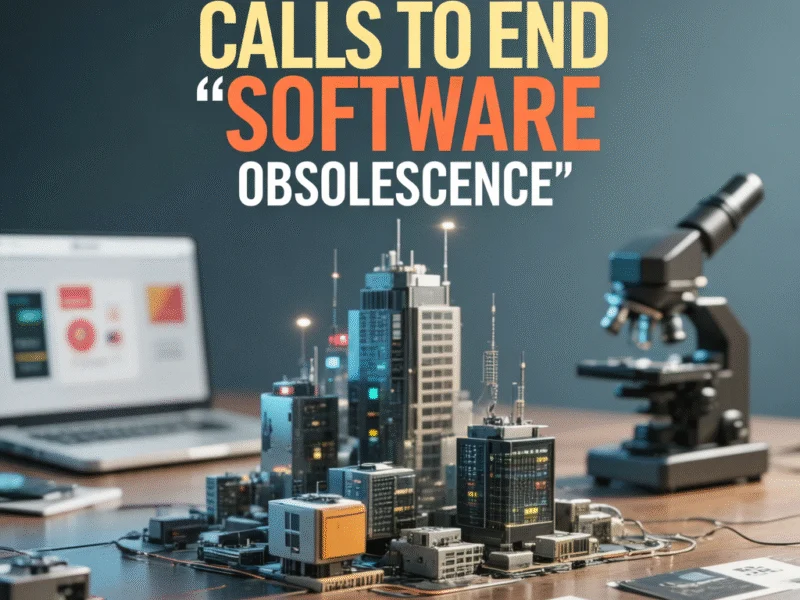Microsoft will terminate all mainstream Windows 10 support on October 14, 2025, ending a decade-long era for one of Microsoft’s most successful operating systems. The deadline affects millions of users still running Windows 10, who now face critical security decisions as free updates and security patches cease. Only paid Extended Security Updates will provide temporary protection for organizations and individuals unwilling or unable to upgrade immediately.
The Windows 10 End-of-Support Deadline
Windows 10’s official end-of-support date arrives October 14, 2025, marking the complete cessation of Microsoft’s free security updates and technical support. According to Microsoft’s product lifecycle documentation, this affects all Windows 10 versions, including the popular 21H2 and 22H2 releases. The company will offer Extended Security Updates (ESU) through annual subscriptions, with pricing expected to double each year—starting at $61 per device for the first year.
Microsoft’s ESU program represents a significant cost consideration for businesses and individuals. The program mirrors Microsoft’s approach with Windows 7’s 2020 retirement, where extended support pricing increased annually. Current data from StatCounter shows Windows 10 still powers approximately 68% of all Windows devices globally, creating substantial upgrade pressure. Organizations delaying migration face growing security vulnerabilities as new threats emerge against unpatched systems.
Windows 11 System Requirements and Compatibility
Upgrading to Windows 11 requires meeting specific hardware requirements that have prevented many older devices from transitioning automatically. Microsoft mandates TPM 2.0 security chips, modern processors (8th Gen Intel Core or AMD Ryzen 2000 and newer), and UEFI firmware with Secure Boot capability. These requirements exclude many computers manufactured before 2018, creating a hardware compatibility barrier for approximately 40% of current Windows 10 devices according to industry analysis.
Microsoft provides the PC Health Check app to verify upgrade eligibility, though some users have successfully bypassed requirements using registry edits or installation media. Technology analyst Gartner research indicates that nearly half of enterprise PCs cannot officially run Windows 11, forcing many organizations to consider hardware refresh cycles alongside software upgrades. The compatibility gap presents both a challenge and opportunity for PC manufacturers anticipating increased demand.
Migration Strategies: ESU vs. Upgrade
Organizations facing compatibility issues or migration delays have two primary options: purchase Extended Security Updates or accelerate Windows 11 adoption. The ESU program provides critical security patches for up to three additional years, though Microsoft emphasizes this as a temporary solution. According to Microsoft’s ESU announcement, the program targets organizations needing additional time for application compatibility testing and deployment planning.
Small businesses and individual users can access ESU benefits through Microsoft 365 subscriptions or by redeeming 1,000 Microsoft Reward Points. However, security experts from CISA recommend migrating to fully supported operating systems rather than relying on extended support programs. The agency notes that ESU coverage typically addresses only critical and important-rated vulnerabilities, potentially leaving systems exposed to lower-severity threats.
What Changes in Windows 11
Windows 11 introduces significant interface changes while maintaining core Windows functionality. The Start Menu moves to the center of the taskbar by default, and Microsoft has eliminated several legacy features including the Timeline and some tablet mode functionalities. However, unlike the controversial Windows 8 transformation, Windows 11 preserves the desktop environment and file management systems familiar to Windows 10 users.
New features include Snap Layouts for window management, DirectStorage for faster game loading, and improved virtual desktop support. Microsoft has also integrated its AI-powered Copilot directly into the operating system. Performance improvements include better memory management and faster wake times from sleep, though some users report increased RAM usage compared to Windows 10. The update represents an evolutionary rather than revolutionary change, designed to ease the transition for Windows 10 users.