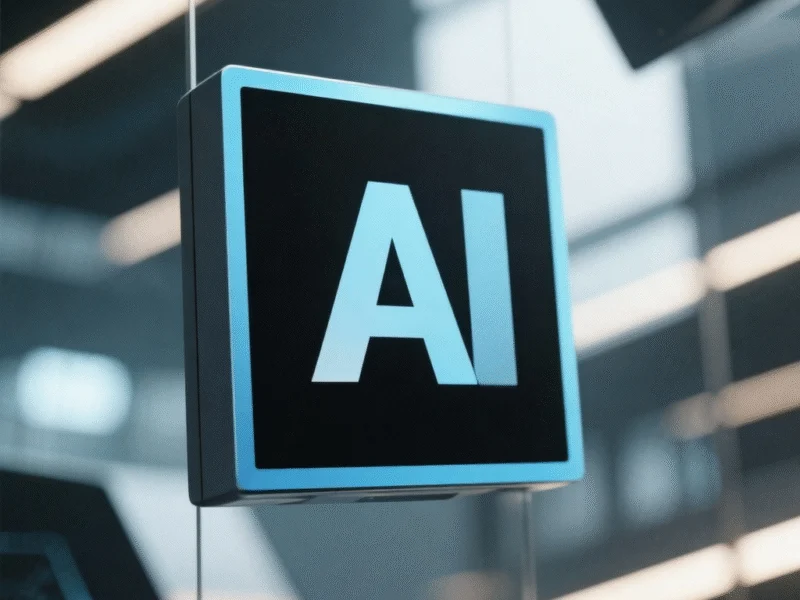Finding genuine Linux Adobe Creative Cloud alternatives had become my personal quest, but the solution was simpler than I imagined. After extensive testing of virtualization tools and open-source software, I discovered that Adobe’s web-based applications provide the most seamless experience for Linux users needing professional photo editing capabilities. The web versions of Photoshop and Lightroom deliver nearly identical functionality to their desktop counterparts while eliminating compatibility concerns that plague traditional Linux alternatives.
The Problem With Traditional Linux Alternatives
My journey began with the usual suspects in the open-source photo editing space. GIMP has been the go-to recommendation for decades, but its interface and workflow never matched my established Photoshop habits. Despite improvements in GIMP 3.0, the learning curve remained steep, and critical features like AI-powered selection tools were either missing or required complicated plugin installations.
Similarly, RawTherapee and Darktable presented their own challenges for RAW photo processing. While capable in theory, the noise reduction settings and adjustment tools felt unnecessarily complex compared to Lightroom’s streamlined approach. My results consistently appeared softer and less polished, despite spending considerable time mastering these applications.
Virtualization Limitations for Creative Work
I explored running Windows applications through Wine and virtualization tools, but performance and stability issues made this impractical for serious work. Applications like WinApps showed promise but struggled with the complexity of Creative Cloud applications. The resource overhead and occasional crashes made these solutions unreliable for deadline-driven projects.
Professional creative work demands consistency and reliability that virtualization solutions couldn’t guarantee. The desktop environment translation layer introduced too many variables for applications as sophisticated as Photoshop, where precise cursor control and real-time rendering are essential.
Discovering Adobe’s Web-Based Solution
The breakthrough came when I remembered Adobe’s commitment to web-based creative tools. Adobe Creative Cloud subscribers automatically receive access to browser-based versions of Photoshop and Lightroom, which work flawlessly on Linux through any modern browser. These aren’t simplified mobile apps but fully-featured applications that handle most professional workflows.
The web version of Photoshop includes:
- Complete layer management and blending modes
- Advanced selection tools including object selection
- Comprehensive color and lighting adjustments
- Cropping, transformation, and retouching tools
- Filter effects and basic painting capabilities
Why Web Apps Beat Native Linux Alternatives
The user experience consistency makes web-based Adobe applications superior to native Linux alternatives. Unlike GIMP or Darktable, there’s no learning curve for Photoshop users—the interface, shortcuts, and workflows remain identical. This eliminates the productivity loss typically associated with switching platforms.
Performance surprised me most. The applications feel responsive and capable, handling multi-layer PSD files and high-resolution RAW images without noticeable lag. Adobe’s cloud infrastructure handles the heavy processing, making these tools accessible even on modest hardware.
Integration and Workflow Advantages
Using Adobe’s web applications maintains seamless integration with the broader Creative Cloud ecosystem. Files sync automatically between devices, and collaboration features work identically across platforms. For photographers and designers who occasionally work on Windows or macOS machines, this consistency proves invaluable.
The web approach also simplifies updates and maintenance. There’s no need to manage installations or compatibility—new features appear automatically, and performance improvements benefit all users simultaneously. This represents a significant advantage over managing multiple native Linux applications with independent update schedules.
When Native Alternatives Still Make Sense
While Adobe’s web applications cover most use cases, certain scenarios still benefit from native Linux software. Users with limited internet access, specific privacy concerns, or budget constraints might prefer traditional alternatives. For basic image editing, GIMP remains capable, while Darktable suits photographers comfortable with its workflow.
However, for professionals and enthusiasts transitioning from other platforms, the web-based Adobe applications provide the most straightforward path to maintaining productivity on Linux without sacrificing tool quality or workflow efficiency.